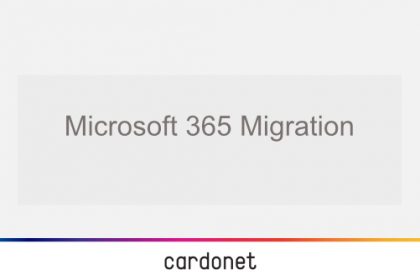
Microsoft 365 (formerly Office 365) is Microsoft’s productivity suite that allows you to use Microsoft apps, create, communicate and collaborate. If your business does not already have a Microsoft 365 subscription, you may very well be considering migration, as it has many advantages.
Microsoft 365 is a cloud-based service providing you with all the familiar Office apps, including Teams, Word, PowerPoint and Excel. Because it is cloud-based, it allows your files, emails and apps to be synced across multiple devices. It provides you with the tools to increase productivity and enables you to stay connected. These days in particular, when so many of us are working remotely, using cloud-based tools is critical for business continuity as it future-proofs your business and keeps your team productive.
Migrating to Microsoft 365 will allow your business to thrive as a Modern Workplace, with cloud-based communication and collaboration at its core. In order to make sure that your server migration is as smooth and pain-free as possible, there are a few things you can do in preparation:
De-clutter Your Data
Taking the time to de-clutter your files is a great way to prepare for migration. If you have files that have been taking up storage space for years, without being modified or opened, delete them. If you haven’t needed to refer to them for the past three years, it’s unlikely you’ll ever look at them again and there’s no reason to keep them ‘just in case’. If you have any data that you are required to keep for a certain period for compliance reasons, keep it in a separately marked folder. Getting rid of the data you don’t need helps you understand the value of the data you do have. It will make migration a lot smoother as you are only bringing what you need to the cloud. You should not be moving superfluous data from one place to another, it must have a purpose in order to be moved.
Organise Your Data
Once you have deleted any extraneous data, you can set about organising what is left. You should have four categories of files which will be stored in different parts of the cloud when you migrate:
Personal Files
Personal files are those which one person alone has been working on and requires access to. These can be stored in OneDrive.
Team’s Files
Team’s files are those which have been worked and collaborated on by a team. They will need to be accessed by the team and can therefore be stored within Teams.
Everyone’s Files
Everyone’s files are those which require public access, or which are frequently shared. These can be stored in SharePoint. Any confidential or sensitive information should not be stored here.
Inactive Files
Data which is not currently in use but must be kept can be archived. It is important to remember that you should never sync archives to file explorer, especially if you decide to store this data in SharePoint.
Rule of 3
The rule of three is a best practice to help keep data organised and accessible. In short, do not nest folders more than three layers deep. Doing this means you waste more time clicking through folders to find the file you want and actually ends up being messy and confusing.
Know Your Needs
Before you migrate, it is a good idea to sit down and discuss your needs and expectations of Microsoft 365 as this will help you with organisation down the line. Some key points you should consider include:
- Creating and managing collaborative spaces, ie in Teams and SharePoint.
- Naming conventions for groups and teams. Strong naming conventions helps prevent duplication and confusion.
- How to classify and store confidential or sensitive data.
- Data loss prevention methods.
- Endpoint security and access from non-company devices.
- How long to leave inactive Groups before deleting them.
- Cloud backups – how often they occur and where it’s backed up to.
When to Migrate
Once you have followed the previous steps and are ready to begin migration you need to think about when it can happen. Migration can take a while and during that time, your employees will not have access to their email or files. For this reason, many businesses choose to migrate at quiet times, for example over the weekend. A good IT support provider will be able to accommodate your needs and provide a smooth transition, even out of hours.
If you would like to find out more about Microsoft 365, or any cloud migration for your business, call us on +44 203 034 2244 or +1 323 984 8908. Alternately, you can contact us online. We will be happy to help you overcome your IT challenges so that you can set your business apart. Cardonet have been working with businesses for the past twenty years to help them overcome their technological challenges. We have engineering bases in the United Kingdom, Europe and Southern California and our group of highly experienced engineers are available 24/7 to assist and ensure that your IT infrastructure is secure and running seamlessly. As a Microsoft Accredited Partner, you can rest assured that our engineers are exposed to and are fully trained on the full range of Microsoft products and services.

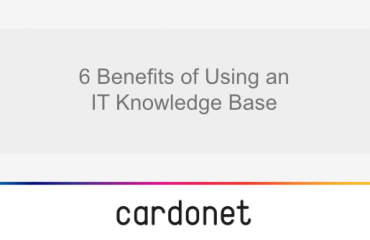

You must be logged in to post a comment.